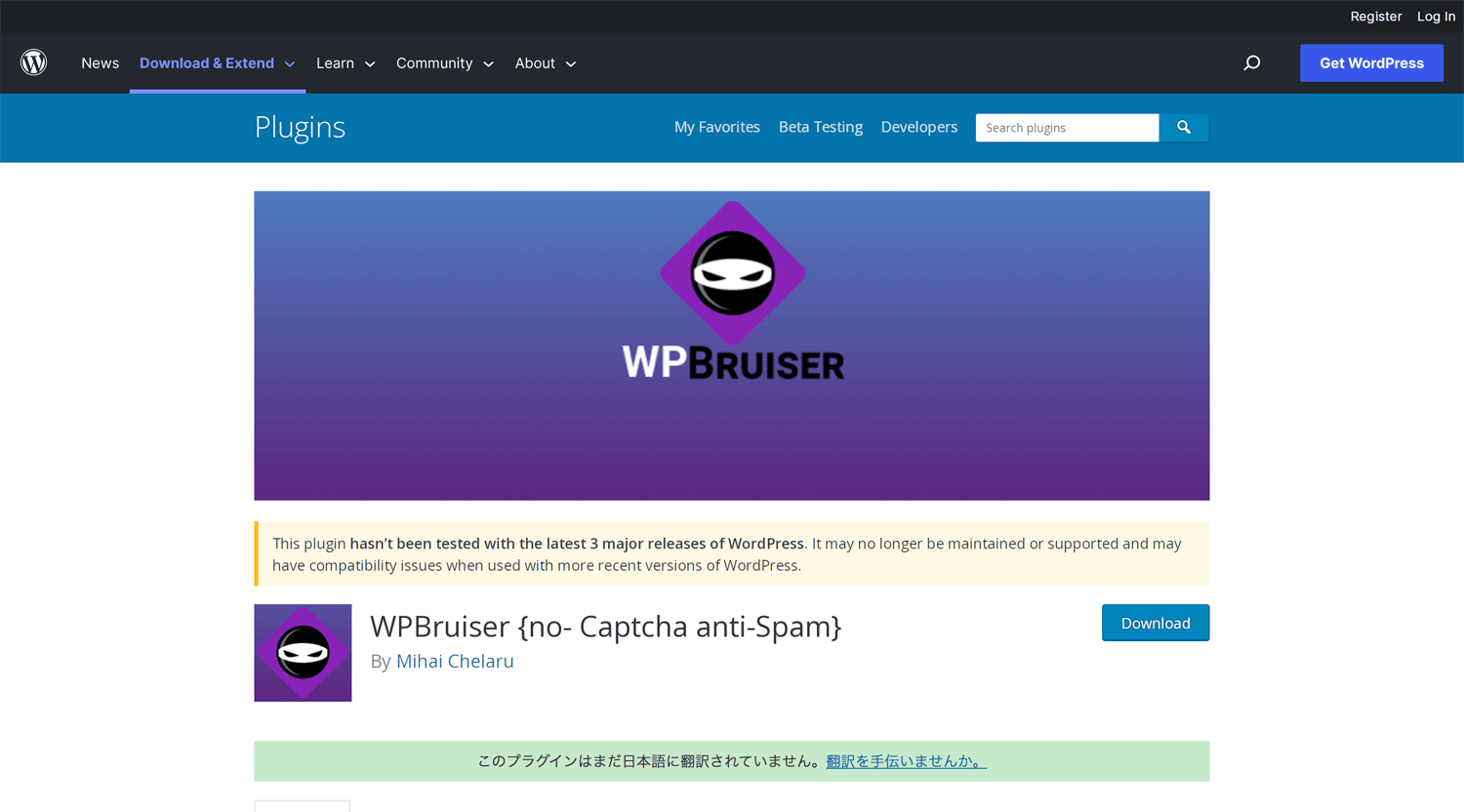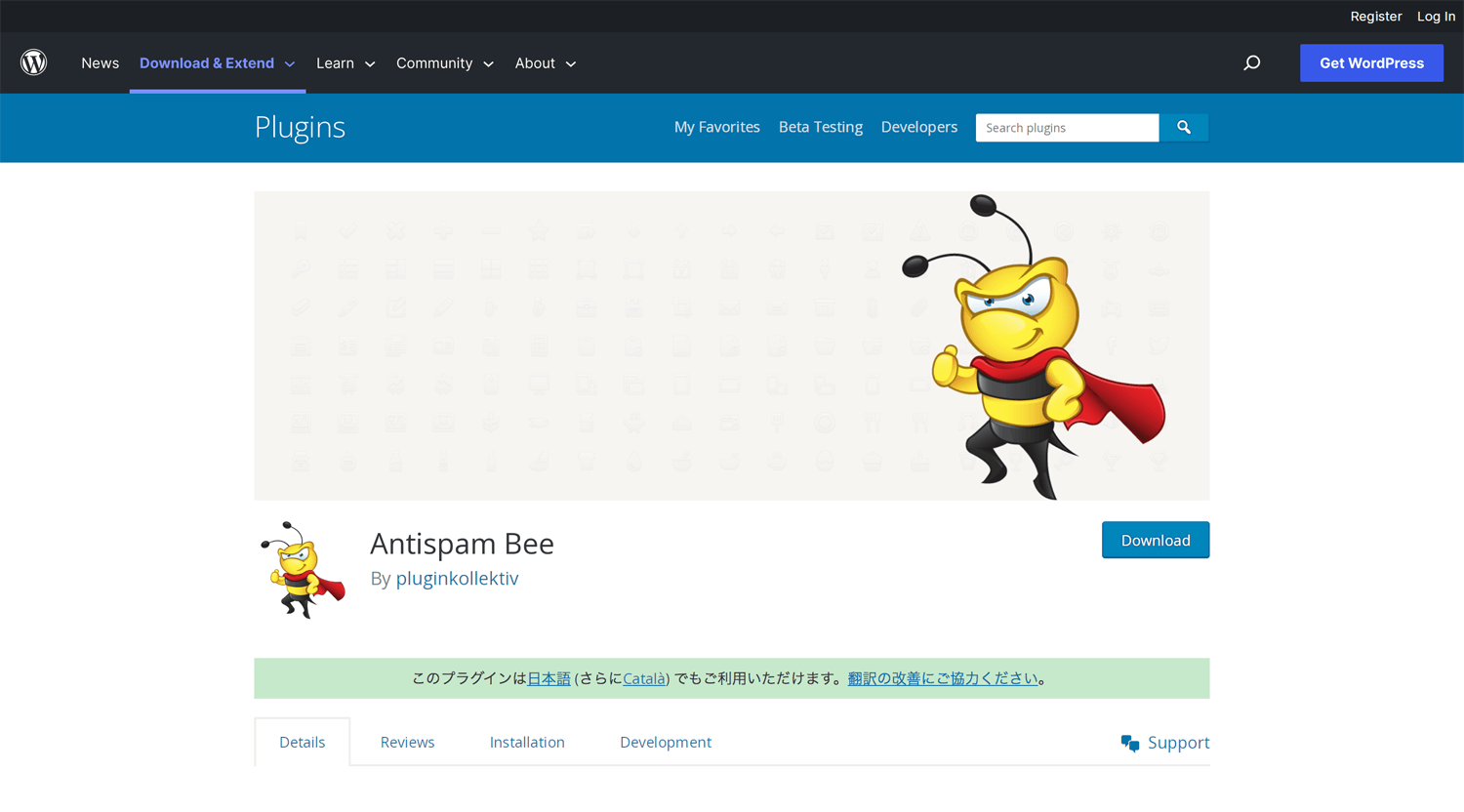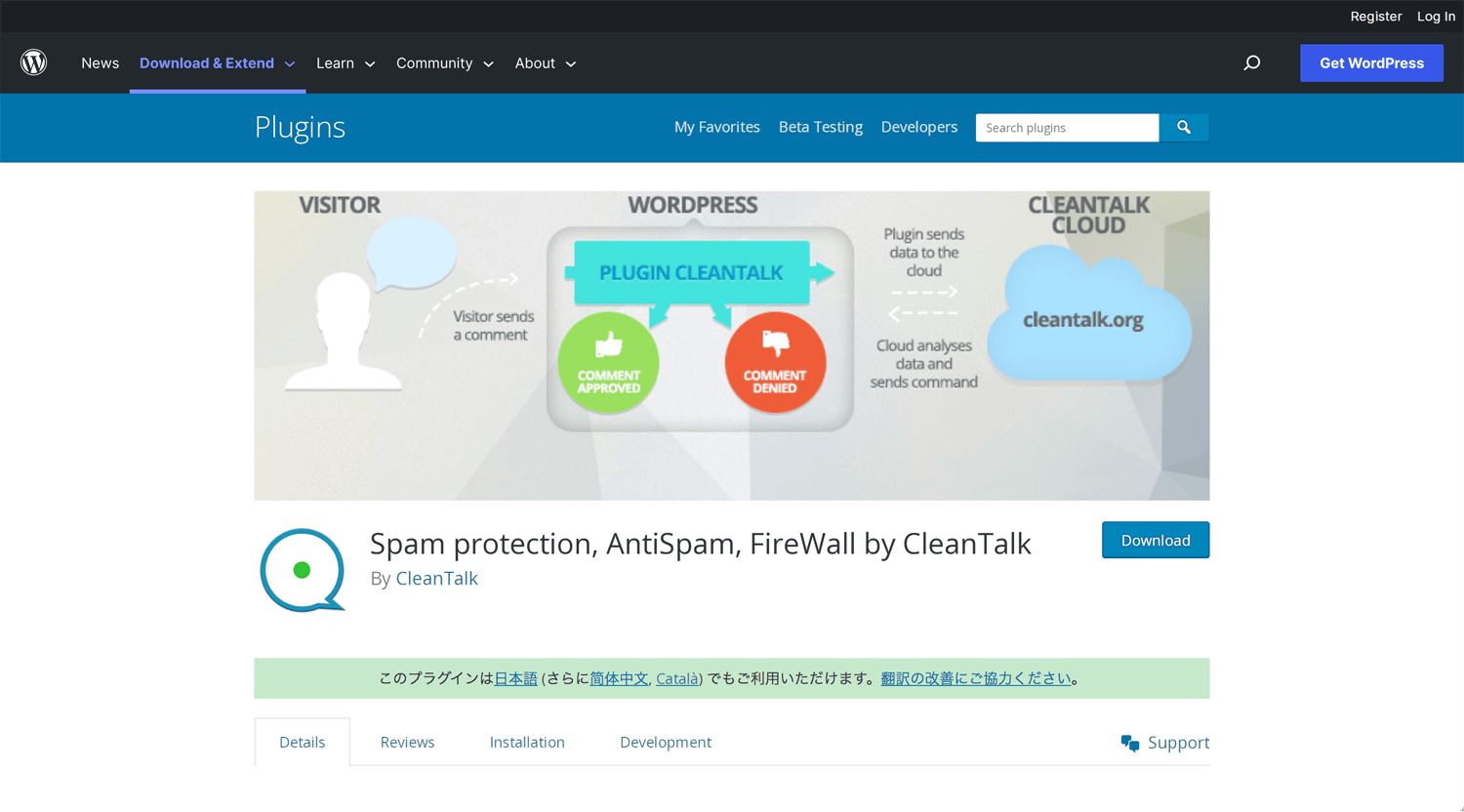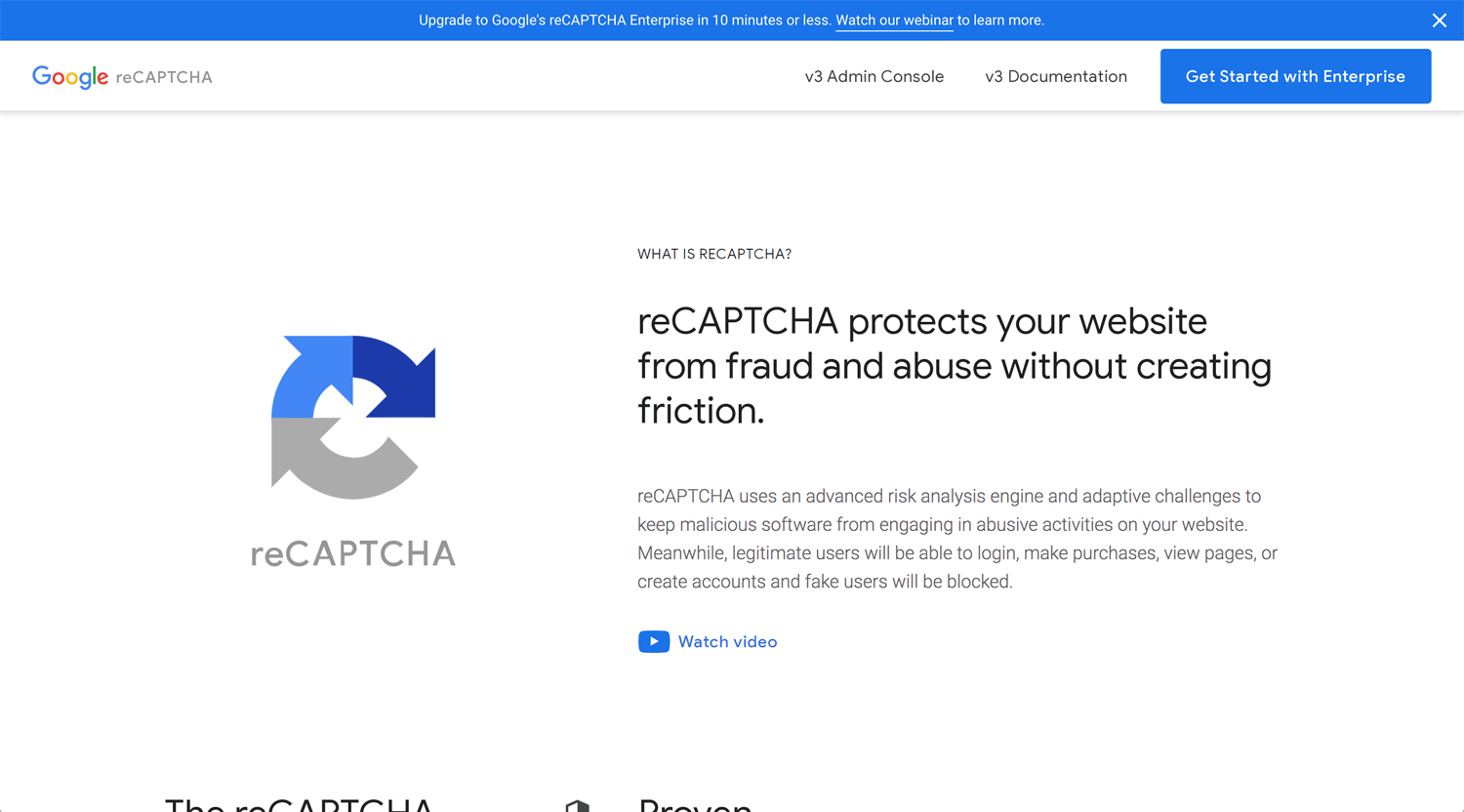Story: Comment which makes us annoy
If you have/manage a WordPress website, you may receive a comment which makes you annoyed. Your website does not have a comment section, but you received it somehow.
I sometimes received it even though I don’t have a comment section on a website. The contents are basically harassment. I can endure if it’s only my personal/business website, but it has an issue if it is clients’ websites.
Therefore, I look for a solution to protect the website from harassment.
WordPress setting
We know we can use plugins, but we also don’t want to install a lot of plugins on a website honestly. I searched for what I can do without a plugin.
Disable Comments Entirely
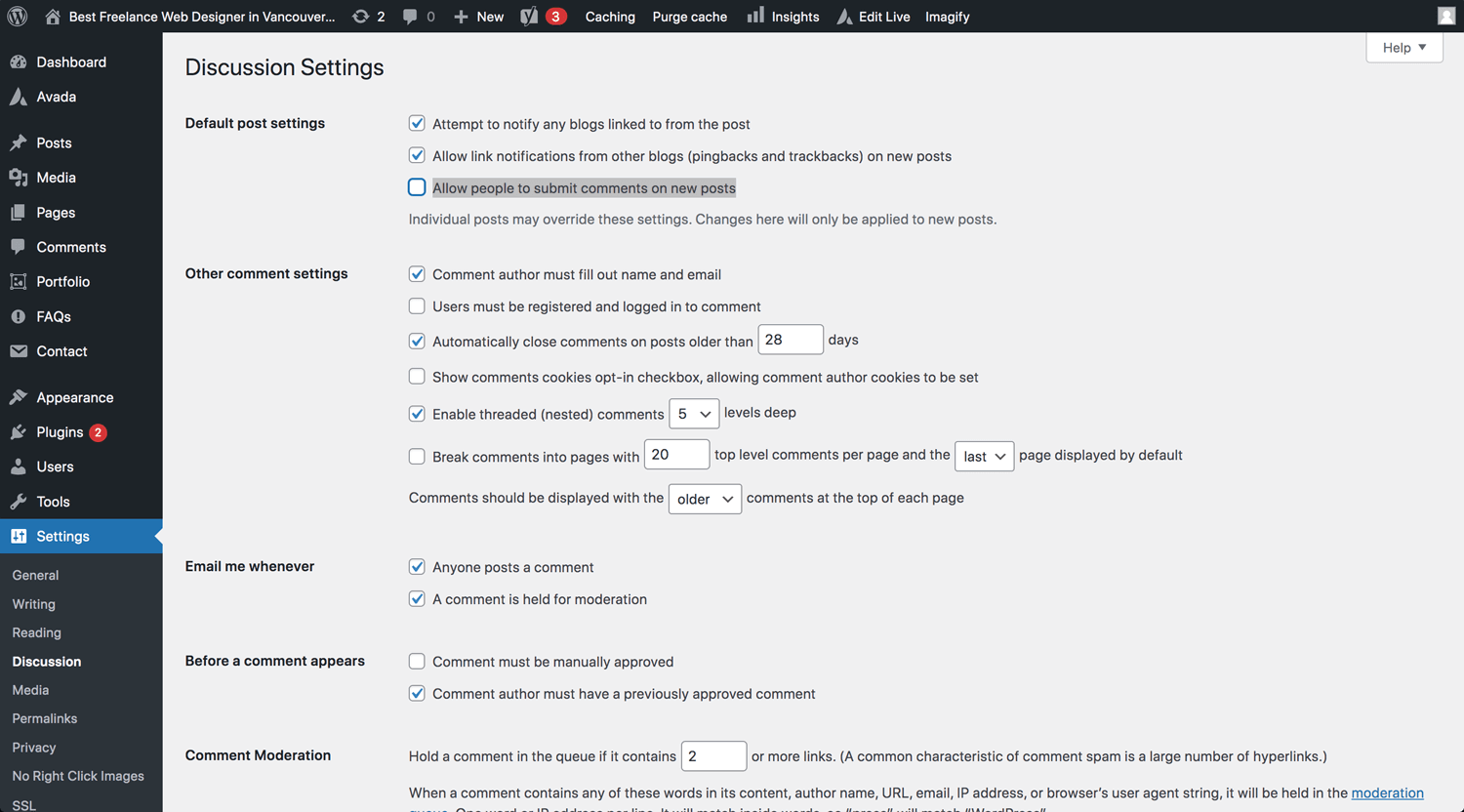
Settings → Discussion → Default post settings → Allow people to submit comments on new posts
Turn off Anonymous Comments
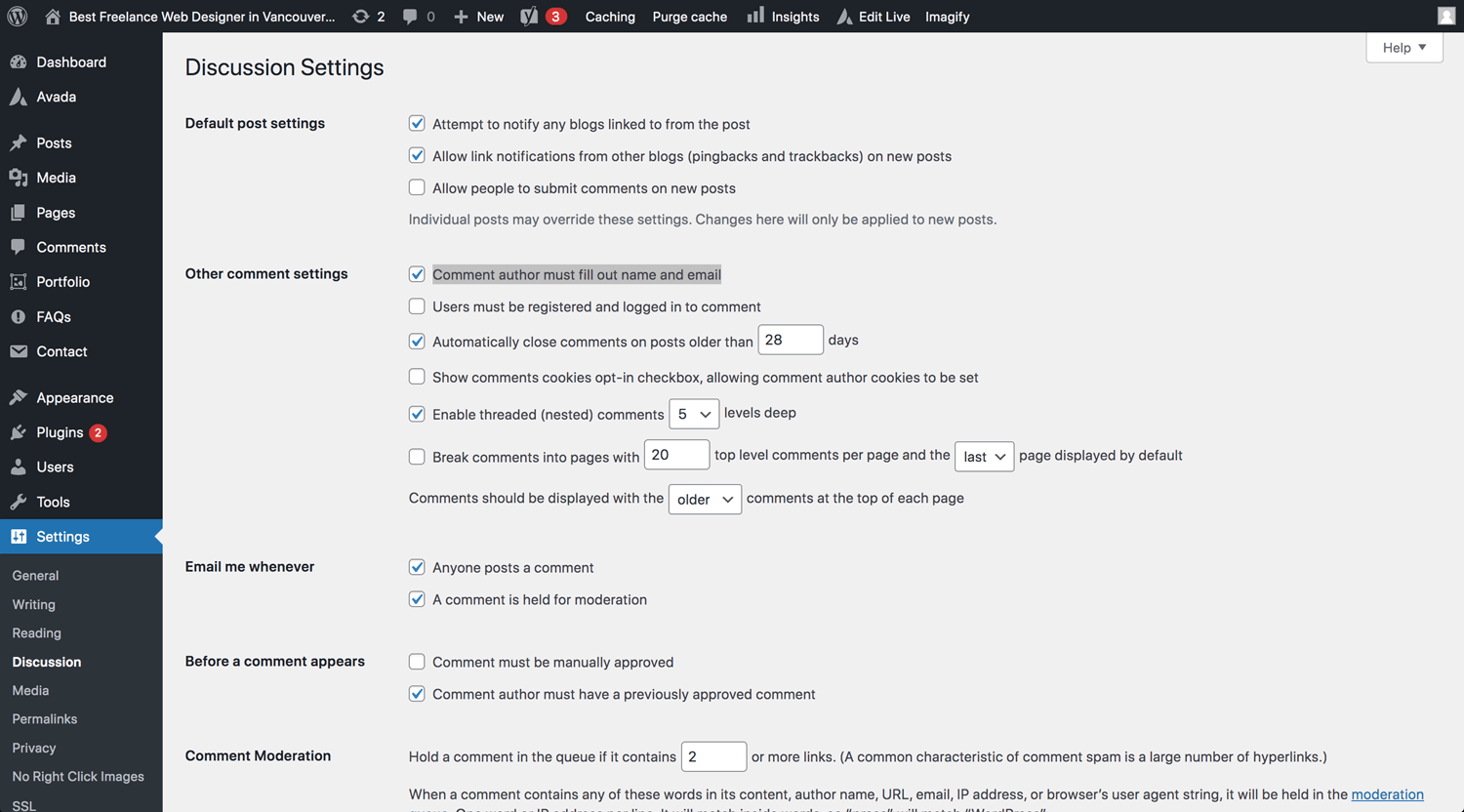
Settings → Discussion → Other comment settings → Comment author must fill out name and email
Enable Comment Moderation
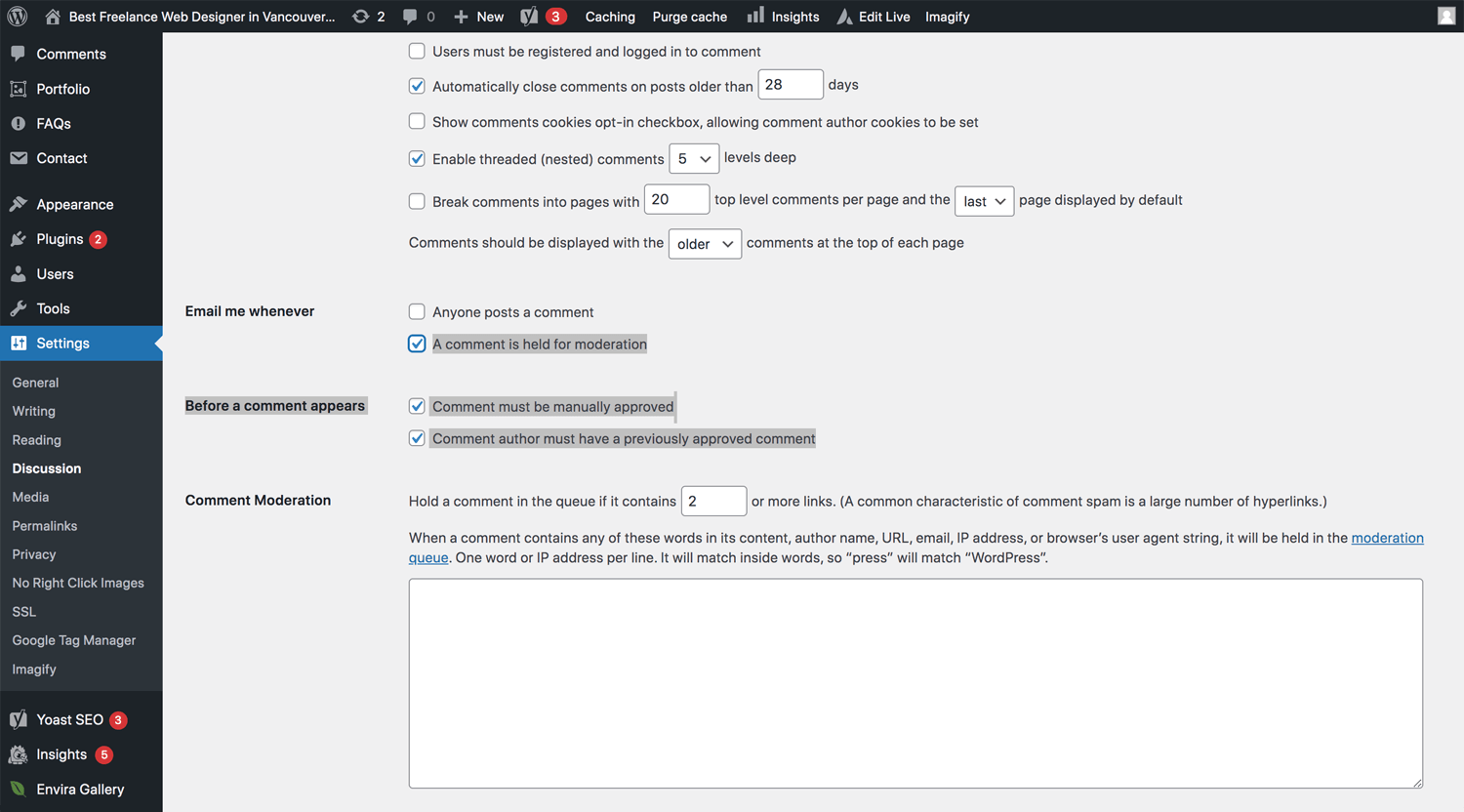
Settings → Discussion → Email me whenever → A comment is held for moderation
Settings → Discussion → Before a comment appears → Comment must be manually approved
Settings → Discussion → Before a comment appears → Comment author must have a previously approved comment
Only Allow Comments from Logged In Users
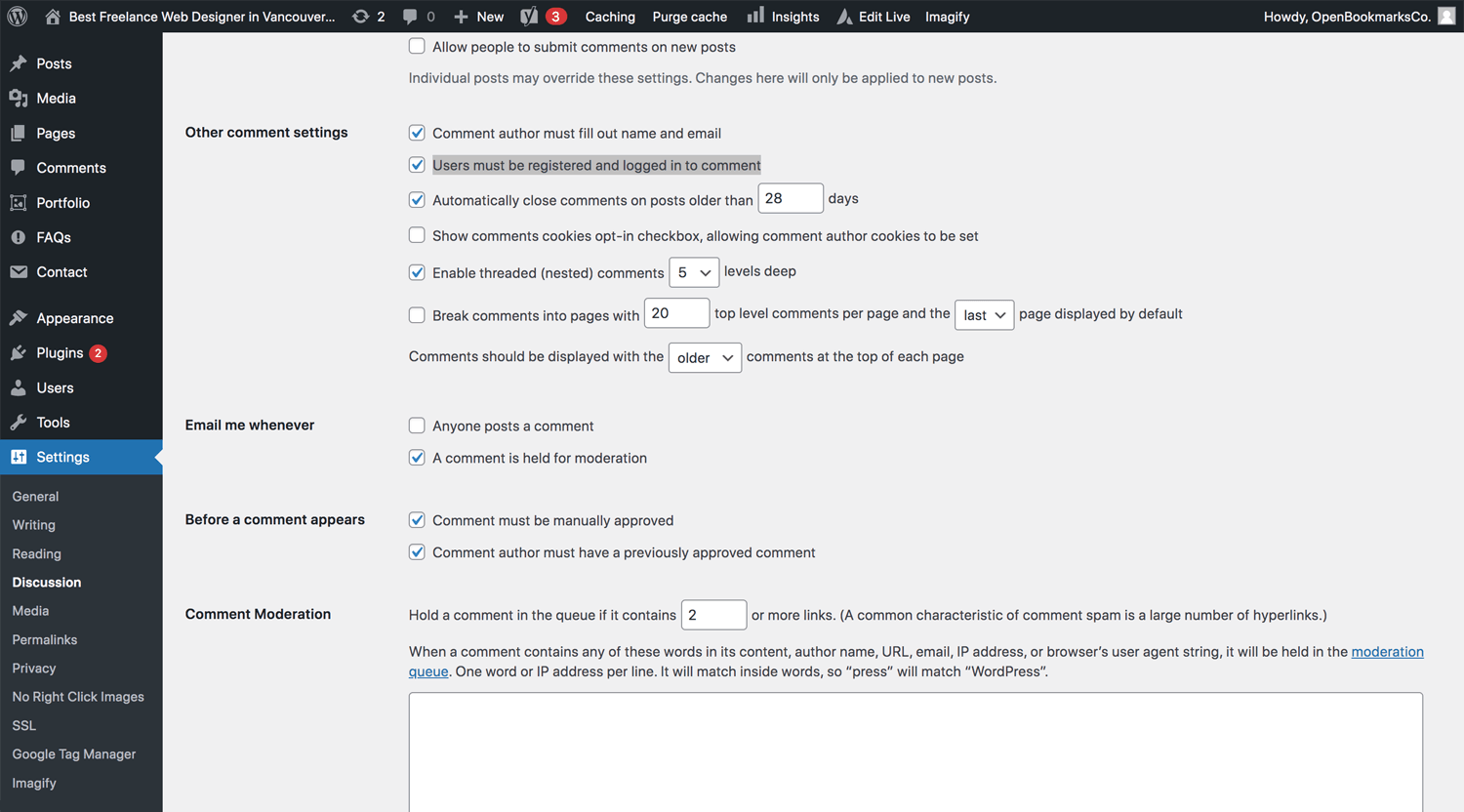
Settings → Discussion → Other comment settings → Users must be registered and logged in to comment
Create a List of Blacklisted Words
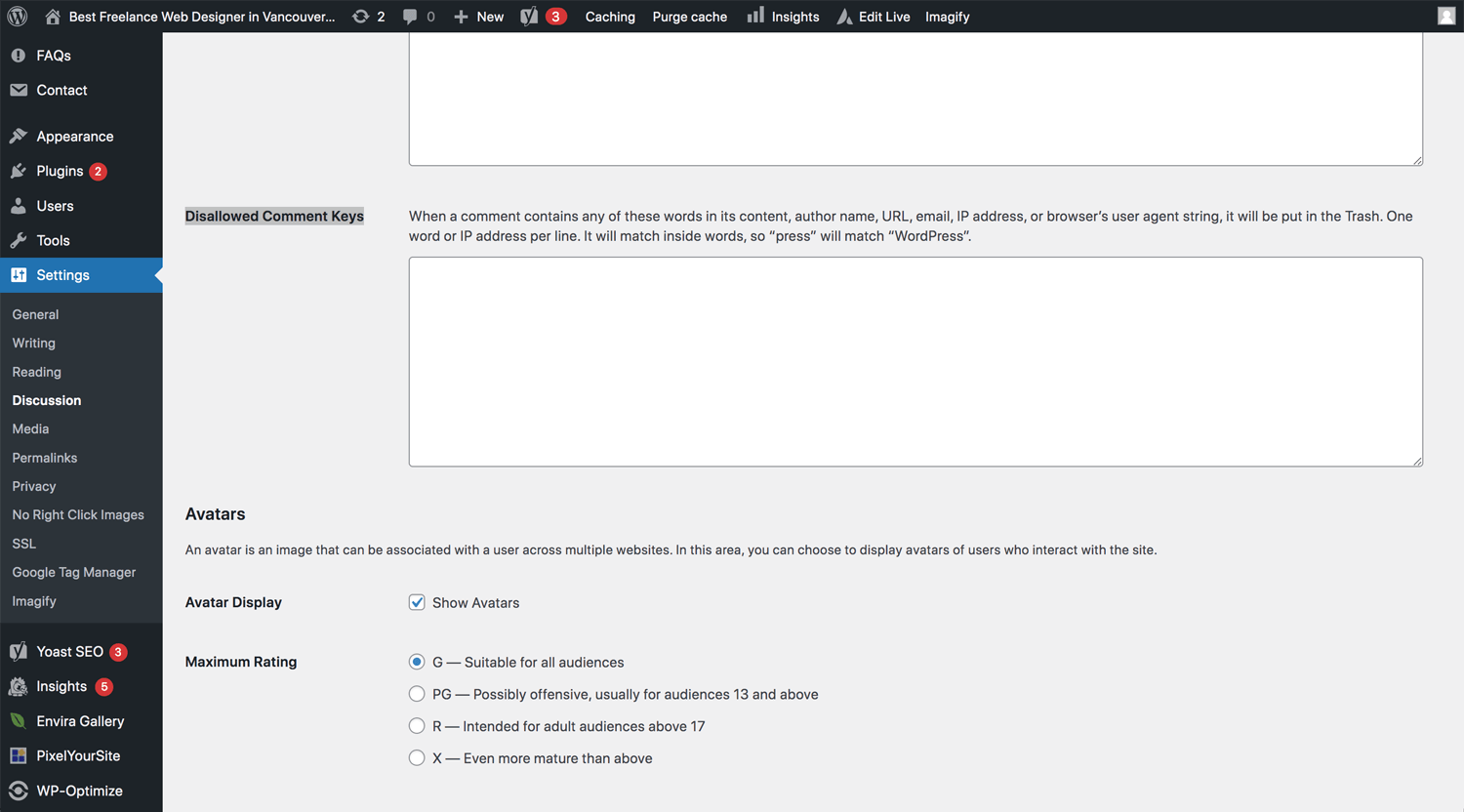
Settings → Discussion → Disallowed Comment Keys
Reduce or Ban Links in Comments
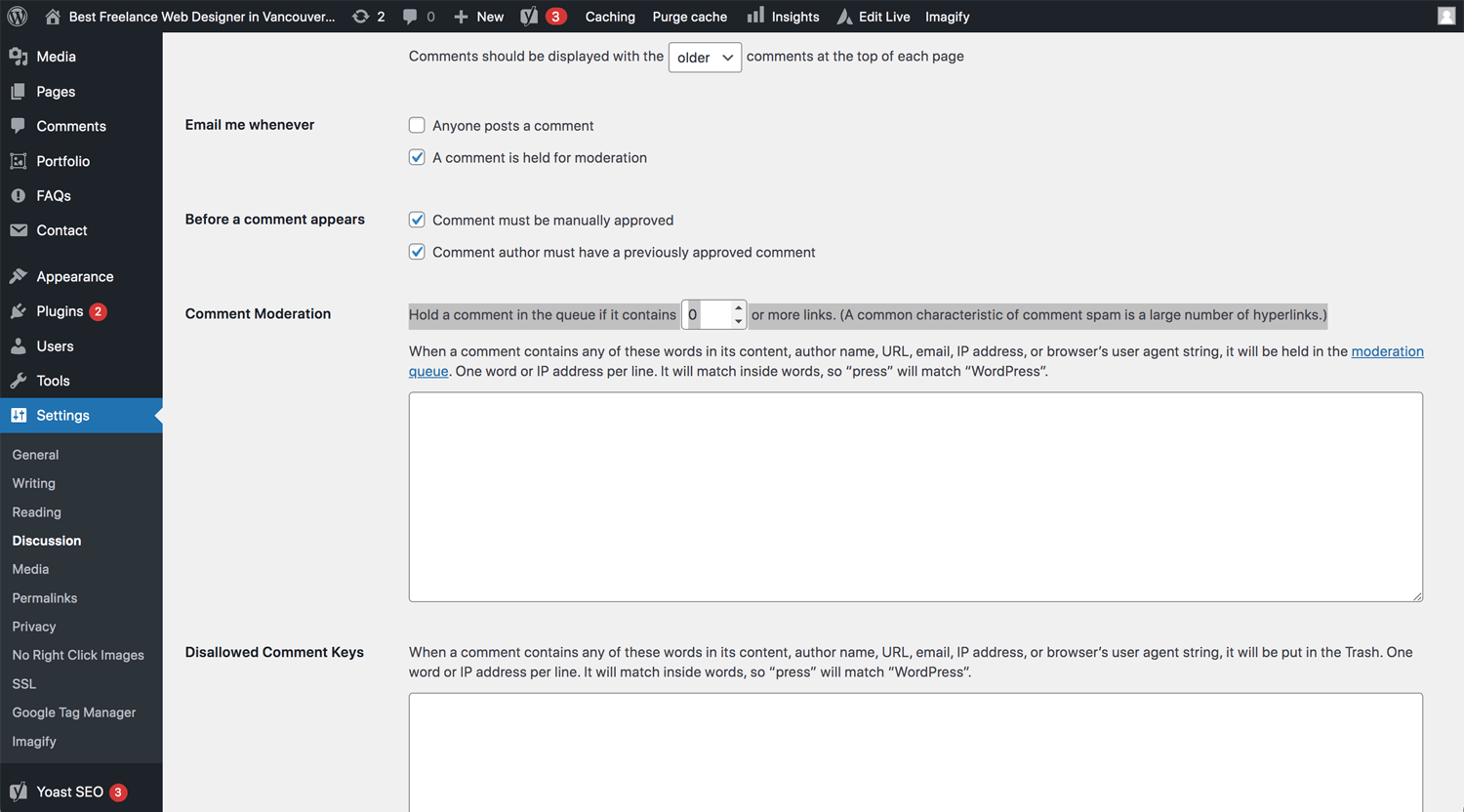
Settings → Discussion → Comment Moderation
Disable Comments for Individual Posts
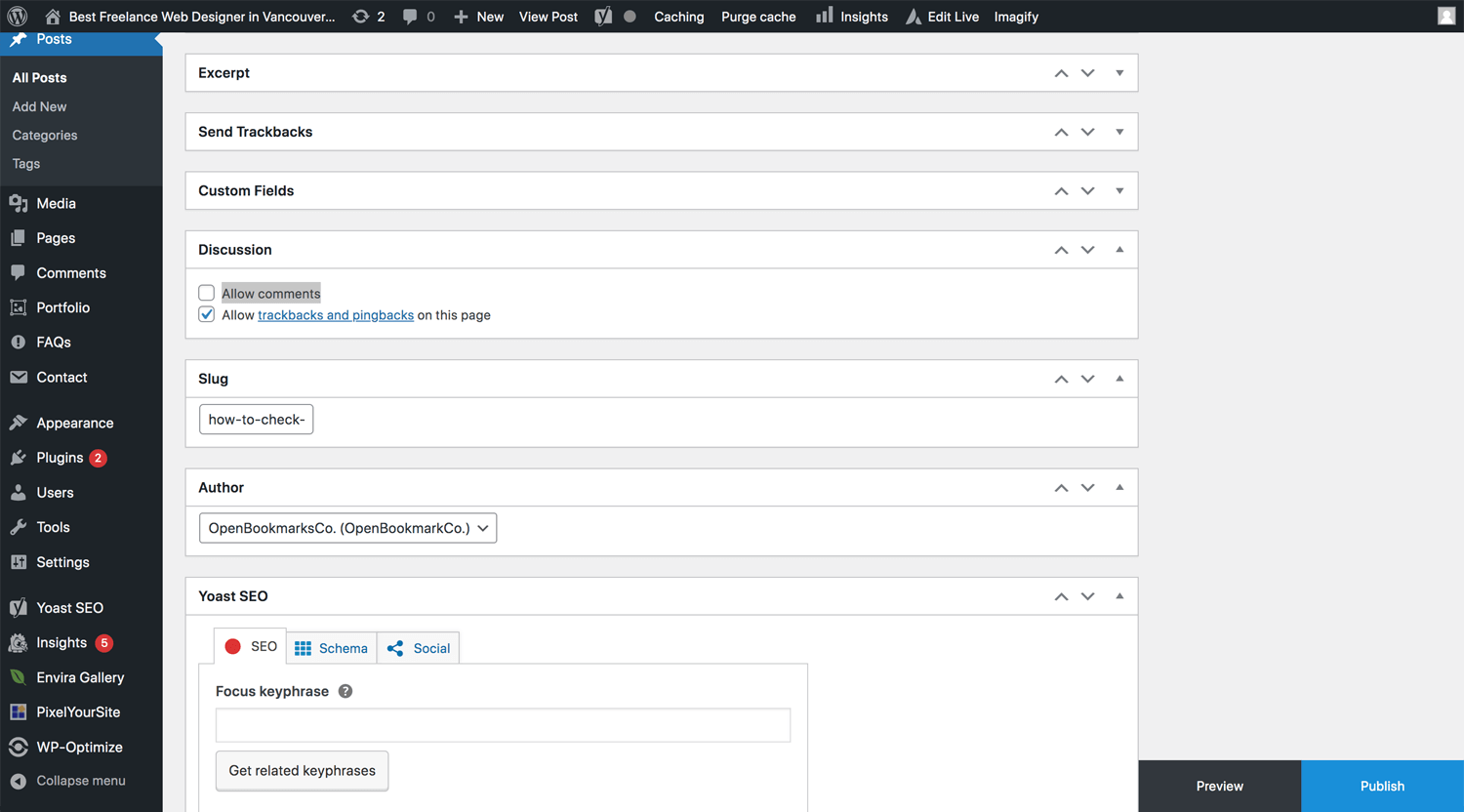
Single post page → Discussion → Allow comments
How To Stop Spam Comments in WordPress
@Kinsta
WordPress plugin
If you still face issues, it is time to consider using WordPress plugins. There are many plugins in the market. Please check the review by yourself.
WPBruiser {no- Captcha anti-Spam}
Antispam Bee
Spam protection, AntiSpam, FireWall by CleanTalk
I did not install each plugin, but the review is a quite reliable rate, with 5 stars.
reCAPTCHA – Google
©Google Cloud
reCAPTCHA is a CAPTCHA system that enables web hosts to distinguish between human and automated access to websites. The original version asked users to decipher hard-to-read text or match images. – Wikipedia
Conclusion: Observation for a while
I searched for WordPress spam issues and protections. I execute some of them on my portfolio on January 2023. I don’t know what the result is. It takes time to see the results. This month so far, it looks working. I had not received spam comments.
Ideally, no one should not bother someone’s business, but the world is not so beautiful. So, let’s protect our business ourselves.