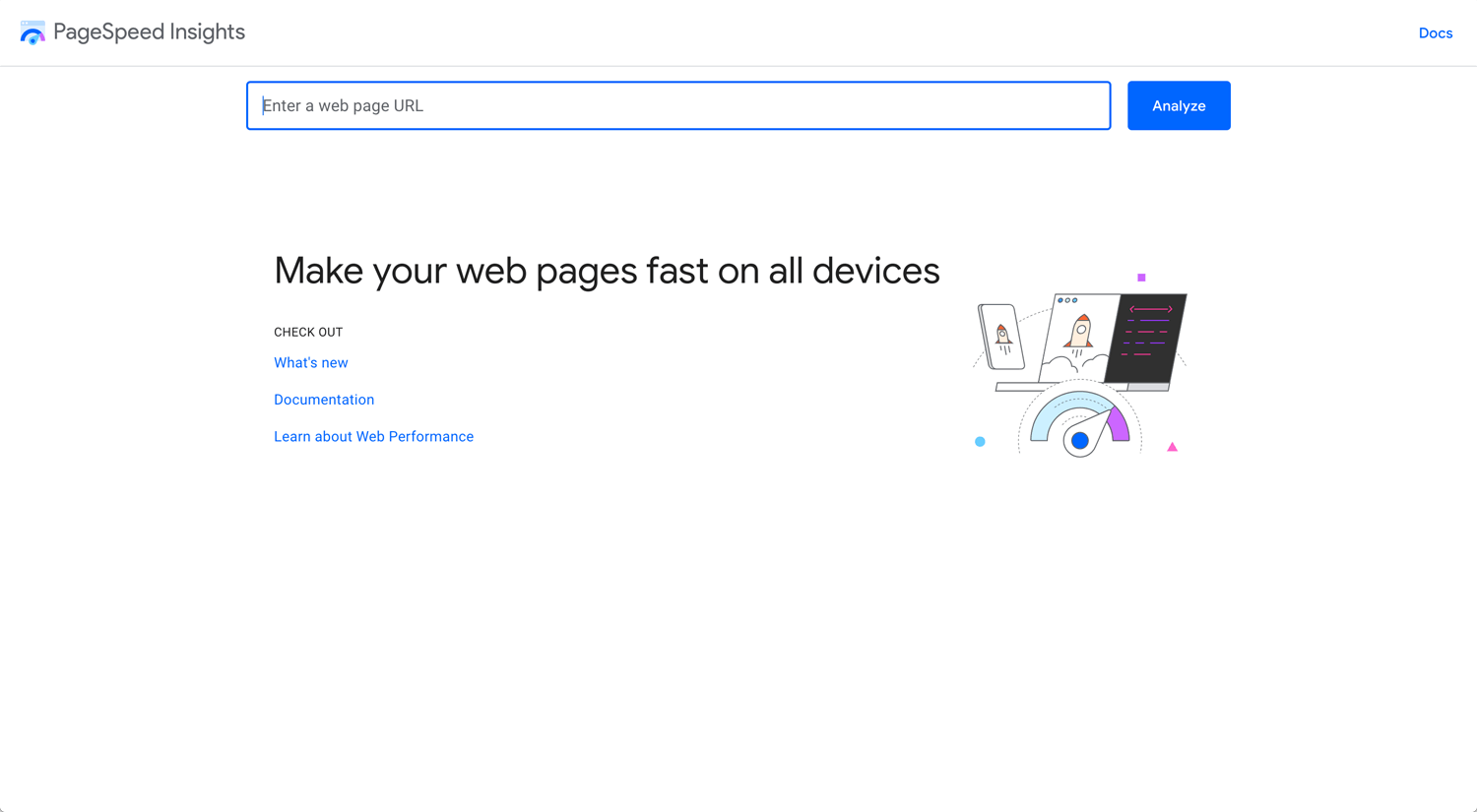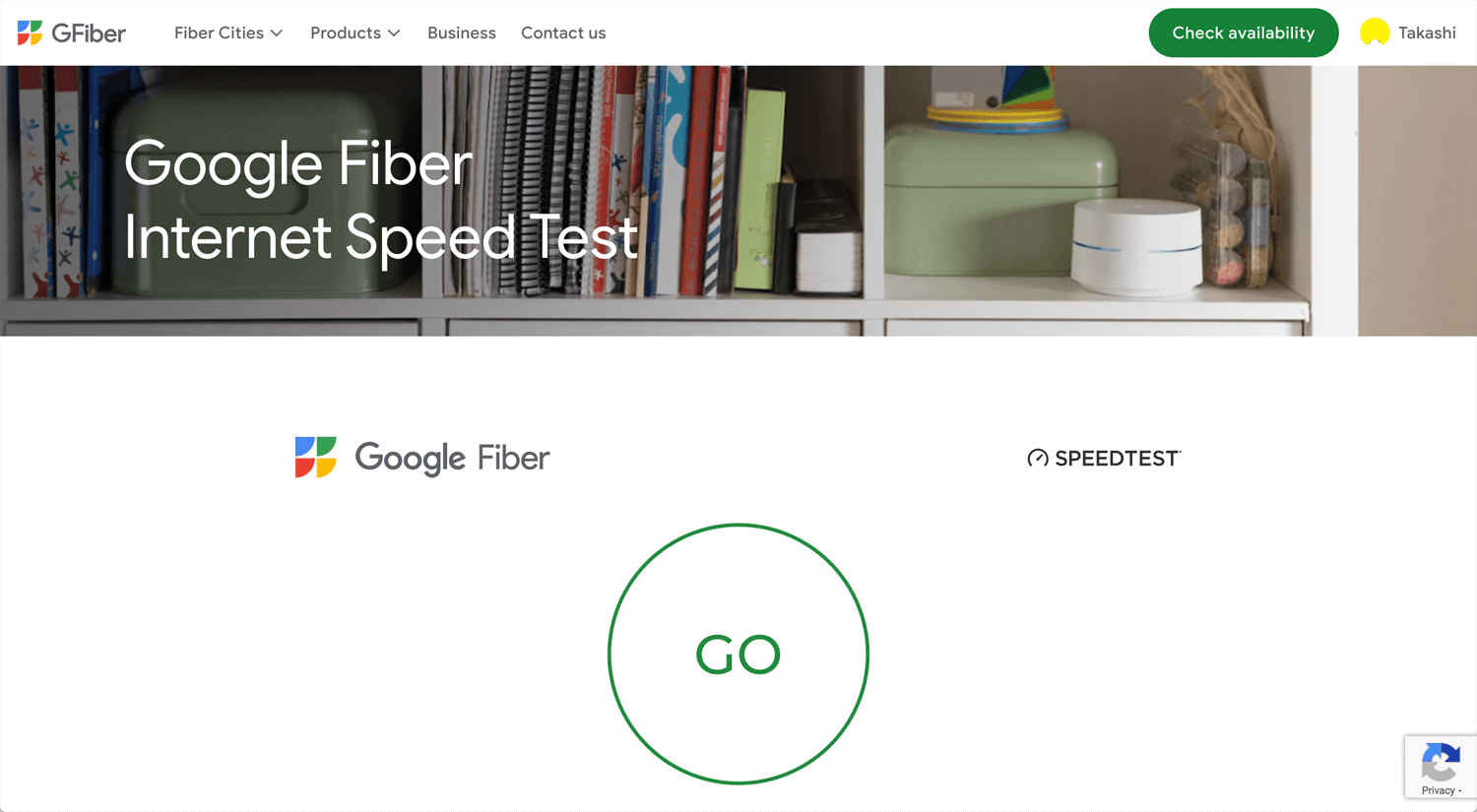Story: Website speed
In the bustling online landscape, where attention spans are shorter than ever, the speed at which your WordPress website loads can make or break the user experience. A slow-loading site not only frustrates visitors but can also adversely affect your search engine rankings.
On the other hand, hosting a server is not cheap. The hosting company set an affordable rate for the first contract, but the price significantly increased when we updated it for a second time. We don’t want to pay a lot for fast hosting services.
In this guide, we will delve into practical strategies and optimization techniques to help you turbocharge your WordPress website, ensuring swift loading times and optimal performance. By the end of this journey, you’ll be equipped with the knowledge and tools to blot out delays and deliver a seamless browsing experience to your audience. Let’s dive in!
PageSpeed Insights
We can find many website speed-testing tools. GTmetrix is also common. We are optimizing on the Google platform. Why not use Google’s speed testing tools? It disappoints us. Usually, the scores are not good. If we think positively, we can improve it.
Before optimization, please keep in mind which hosting server you are using. It impacts your website speed. If you are using the cheapest hosting server, you cannot optimize your website beyond the specifications that the hosting server provides.
How To Use The Performance Wizard
©Avada
I often use Avada Theme rather than Elementor. Because I don’t want to pay the fee for a theme every year. I am okay with Divi if the client agrees to pay $249 (one-time payment price) for the WP Theme.
I can see that the Avada Theme has been purchased a decent number of times. However, I’ve seen some people not recommend Avada, citing complications and slowness. I have gotten used to Avada, so I don’t have many complaints about the builder’s user interface. I don’t deny that there is a learning curve when using the Avada Theme for the first time. I believe Elementor, Divi, or other themes pose a similar situation.
How to Optimize Avada by Themefusion – How To Speed Up The Avada WordPress Theme – Free Plugins Only
©SERT Media – WordPress Tutorials
This may be related to the performance feature. It is beneficial for understanding which settings contribute to a slow website.
WordPress Speed Optimization 101
©SiteGround.com
SiteGround has a good reputation for customer service. When I work with clients, some of them have hosting, and it is sometimes SiteGround. SiteGround may not be the cheapest option for your business.
– Hosting server
– PHP version
– MYSQL database
– Caching (full page caching, static caching, memcached…)
– CDN (content delivery network)
– Content optimization (Enable compression, front-end optimization, Image optimization)
⚡INSTANTLY Speed Up Your WordPress Website With This Plugin (With 1 Click)⚡
©Darrel Wilson
He mentioned the plugin, Seraphinite Accelerator. It seems affiliate/commercial, but good is good. I may be able to test it, but the banner is a bit issue for the client’s website. I tried WP Rocket before, but I did not feel much value in it.
Seraphinite Accelerator: Turns on site high speed to be attractive for people and search engines.
I searched for WordPress speed optimization, and some YouTubers recommend the one below. This plugin also requires the banner, so if you want to optimize your WordPress website for free, please consider it.
NitroPack: Cache & Speed Optimization for Core Web Vitals, Defer CSS & JavaScript, Lazy load Images
Care for website speed, but not excuse because of website speed
There are some paid plugins, but it will be a yearly payment, and we, as freelance web/freelance designers, do not like any expenses. If you don’t want to spend time speeding up, please buy plugins. If you have time to learn it, let’s take the time to learn. We can also hire someone on Upwork. Whatever the situation is, faster is better. We can wait for 5G in the near future, but we want to solve it soon to improve the website’s performance.