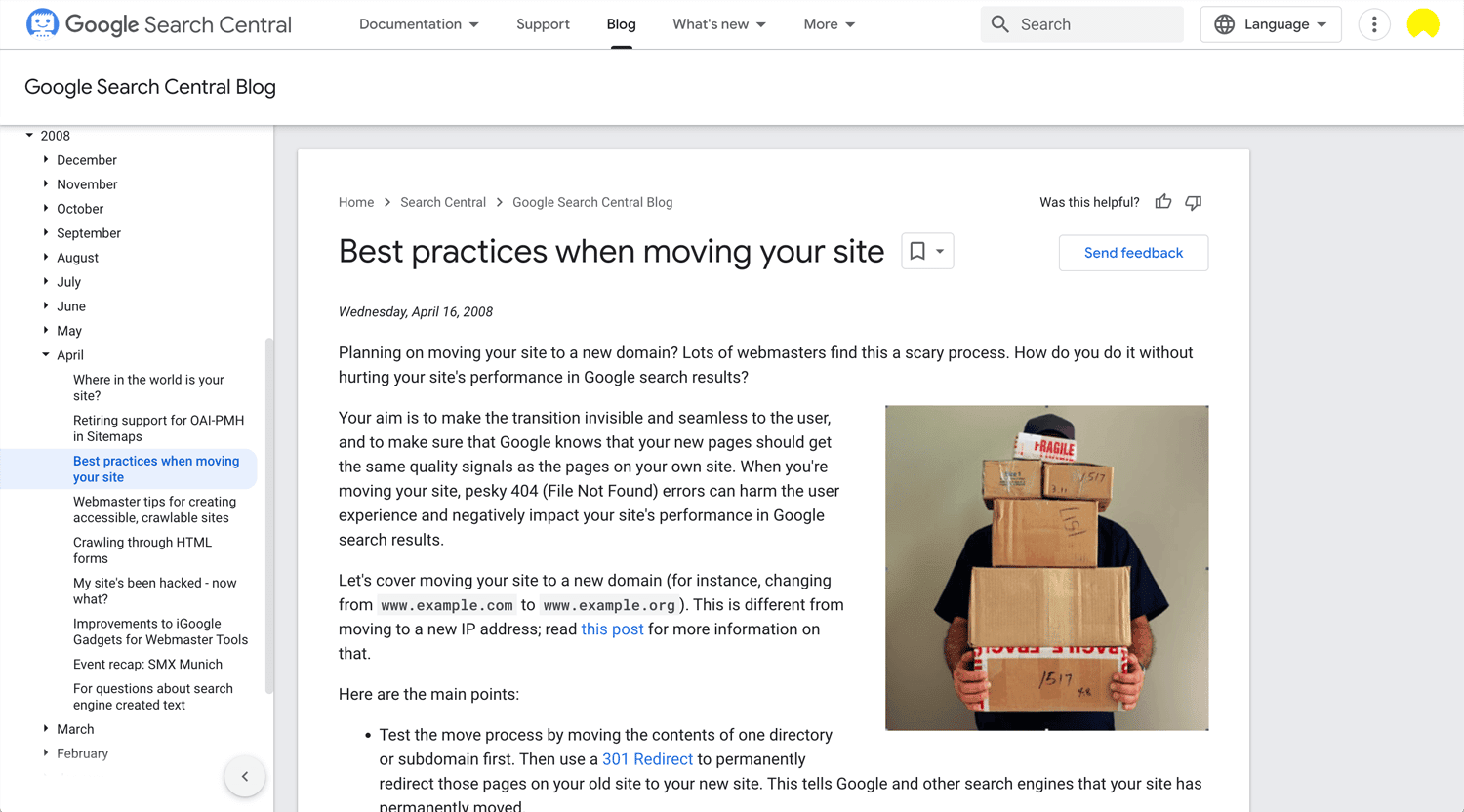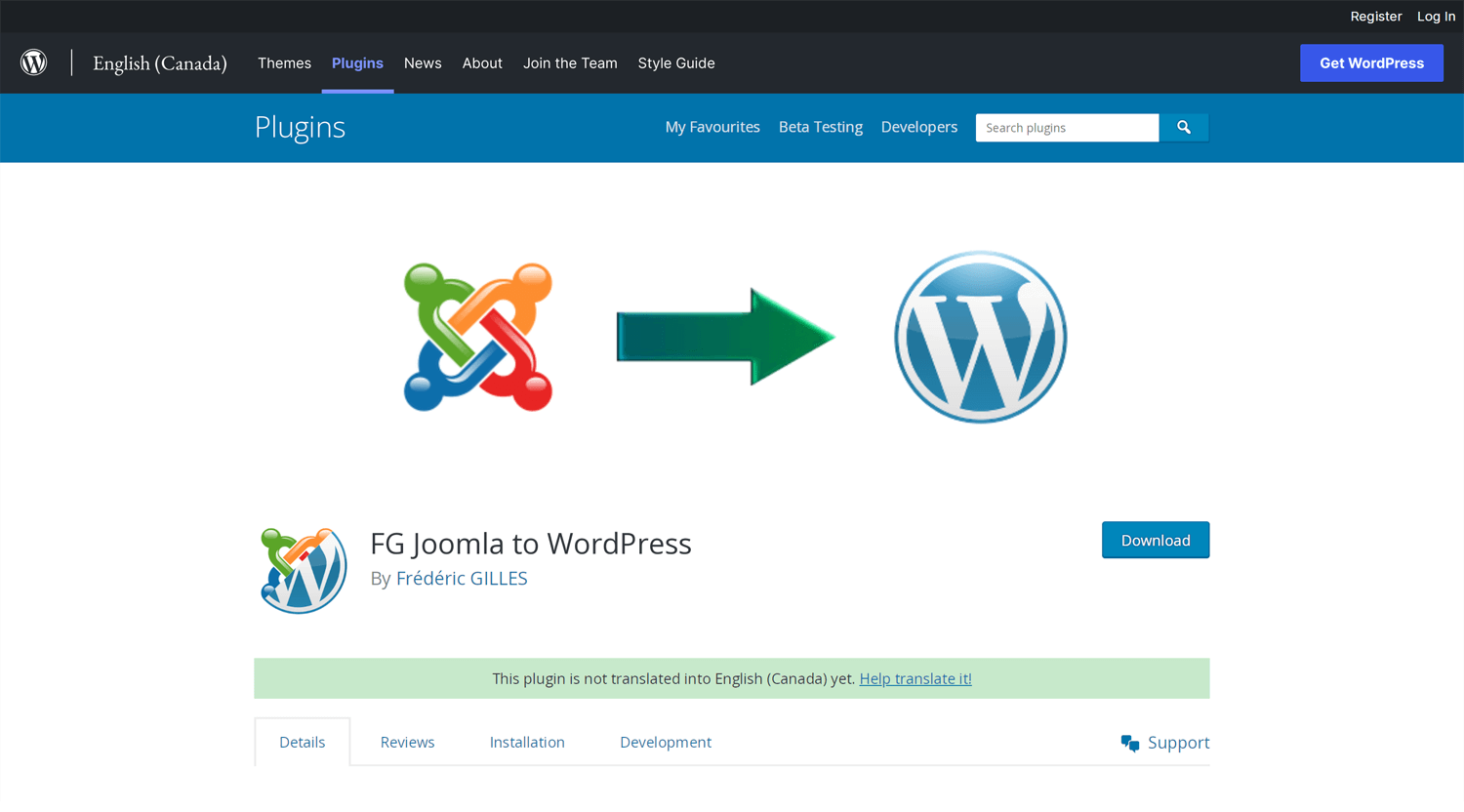Story: One of common situation
When a web designer starts a new project, a client who has a website is quite a common situation. Everyone can make a website following the template. When you, as a web/graphic designer, involve in new website development, how do you deal with it?
Common situation 1
A client has a domain and website. A client will use the same domain and only develop a new website on the same server.
Common situation 2
A client has a domain and website. A client will use the same domain and only develop a new website on the new server.
Common situation 3
A client has a domain and website. A client will use a new domain and a new website on the same server.
Common situation 4
A client has a domain and website. A client will use a new domain and a new website on the new server…
*CMS is not only WordPress, Wix, Squarespace, and Joomla, etc…
Developing a website from scratch is simple, but we cannot choose a client’s situation.
Best practices when moving your site
What a web designer need to care about is not an interface.
How do you do it without hurting your site’s performance in Google search results?
1. 301 Redirect
2. Don’t do a blanket redirect directing all traffic from your old site to your new home page, a 1:1 match between pages on your old and new site.
3. First, move your site; and second, launch your redesign.
4. Check both external and internal links to pages on your site.
5. Add your new site to your Webmaster Tools account, and verify your ownership of it. Then create and submit a Sitemap listing the URLs on your new site.
6. Review crawl errors regularly to make sure that the 301s from the old site are working properly, and that the new site isn’t showing unwanted 404 errors.
What do you deal with if an old site has over 1000+ pages on Joomla?
How to Migrate Your Website From Joomla to WordPress (in 9 Steps)
©Kinsta
I am facing exactly this situation, Joomla to WordPress, even though I don’t use Kinsta (I don’t know what it is…).
– Section, category, media, tag, etc…, how can I transfer them to the new format?
– Modify a database parameter on Joomla (I am weak at the backend, but I can follow the video)
– URL should be a post name permanent link structure
Easy to explain, but I don’t know what will happen to 1000+ Joomla pages on WordPress… Not only a layout but internal and external links as well. I cannot take responsibility for it.
How to Migrate Joomla Website to WordPress? | MilesWeb
©MilesWeb
elegant theme: Migrating Joomla to WordPress: A Step-by-Step Guide
Reference: Everything you need to know before you switch from Joomla to WordPress
WordPress Site Migration | Another Server in 4 Simple Steps
©WPTuts
How to Do a Website Migration: 6 Tips to Do it Like a Pro
©Semrush
– Match up 301 redirect
– Match up search intent
– GA/Google Analytics code, treat 404
– Custom report?
– Remove template posts
– Monitor at Google Search Console
I don’t think ordinal people subscribes SEMRush.
Conclusion: Purpose of website migration
Generally speaking, all websites are for someone’s business. Do not mean all websites are monetized. I don’t think it is necessary. Website for personal branding or personal development is a common purpose. I think everyone should have their own website, a kind of online ID(a YouTube channel is also okay). Especially if you have to live outside of your country.
I always need to care about SEO. I cannot sacrifice SEO by website migration. I am not a professional about it. Therefore, I will hire someone if I need to do it.
In the end, we can respond to what a client wants. We can find professionals on the internet. All about a client’s business growth. Let’s take the best way to achieve a client’s goal.