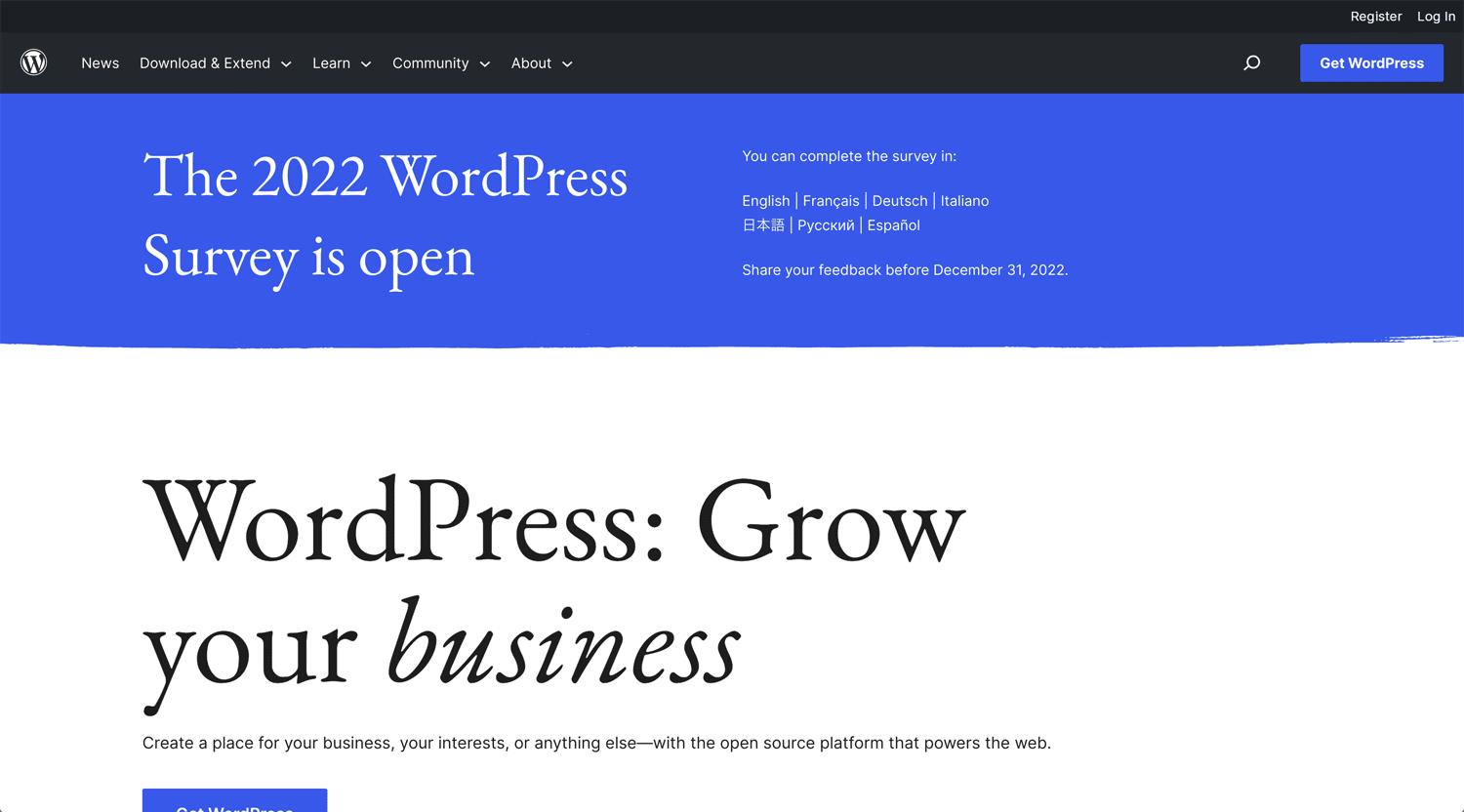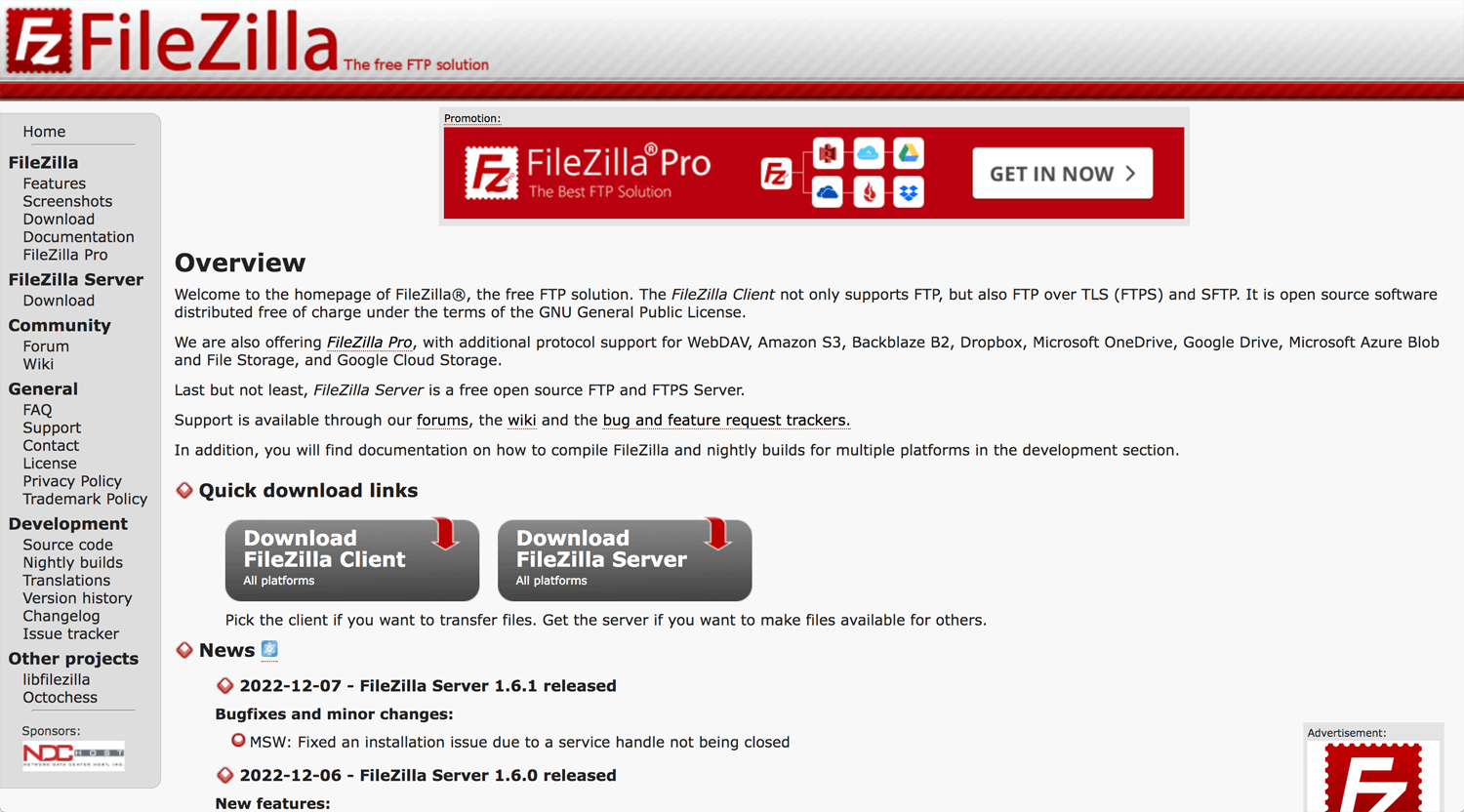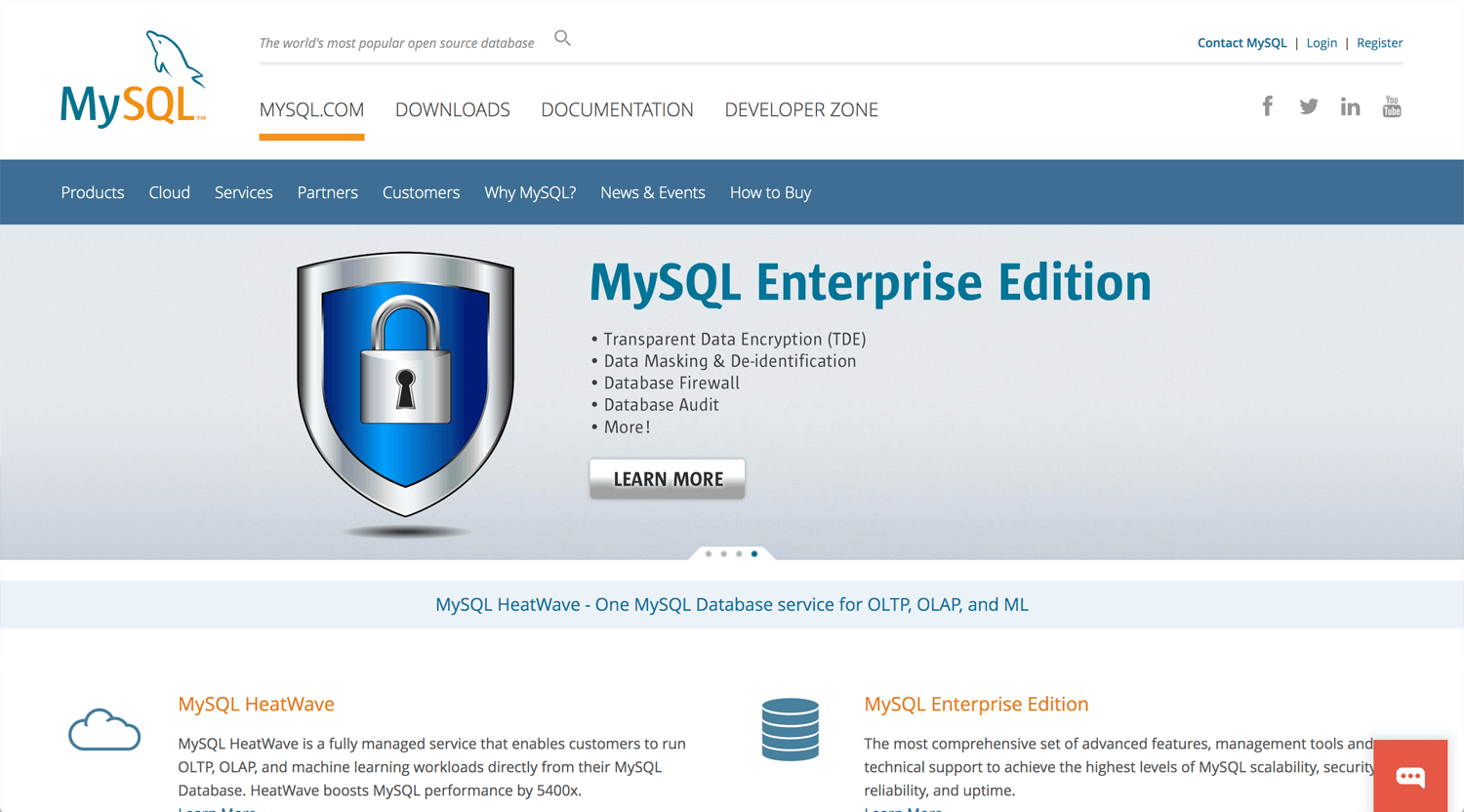Story: Installing WordPress under the certain condition
When I start a new website project, sometimes a client has a hosting server. Therefore, I have a chance to experience several hosting server websites. There are many types of interfaces for each hosting company. To be honest, I don’t see many good user interfaces. Some of the interfaces look like web 1.0. Even so, if I know the login information for the hosting account, I can figure out how to set up WordPress. A hosting company usually has support/chat.
I have a new project for which I have to use the current hosting service. It is managed by another design company and they send me FTP information. I am not familiar with website development through FTP. Technically, I am sure that I can install WP manually. I am not sure how I can set it up.
How to Install WordPress Using FTP
©WPBeginner – WordPress Tutorials
– Download the latest WordPress
– Install FileZilla
– FTP information from the hosting provider
– Install WP under the public_html
– Login to C-pannel → MySQL
*I felt that if people know the server information, why do we use FTP?
– Database → user account
– Add user to database → Manage user privilege
– Domain/wp-admin/wp-config.php
I don’t know the benefit to install WP through FTP.
How to install wordpress via ftp 2022
©How To 1 Minute
I don’t simply trust 1 method. I check at least 2 videos. Looks like we have to use MySQL, if we install WordPress through FTP.
Conclusion: Confirm the server info
Wix, Squarespace, Webflow, Elementor, Divi, etc, there are so many CMS and currently, some of them provide a cloud server service. It means a template user doesn’t know anything about FTP, Cpanel, DNS, or MySQL. It sounds convenient, but I don’t know if it costs increase or not. If we want to costs saving, we have to cut middle man/services. If you don’t know the basic backend, you don’t realize how much you can save money on website development for the client project.
A web designer who relies on a template does not work. Let’s learn the general backend.
e.g.
Wix = CAD$7.5-$20/month (
Squarespace = CAD$16-$27/month (Billed
Webflow = CAD$14-$39/month (Billed
Elementor = US$99/yr (cloud hosting)
Divi = US$89/yr or US$249/1-time (+hosting)
WordPress = $0-$$$ (+hosting)