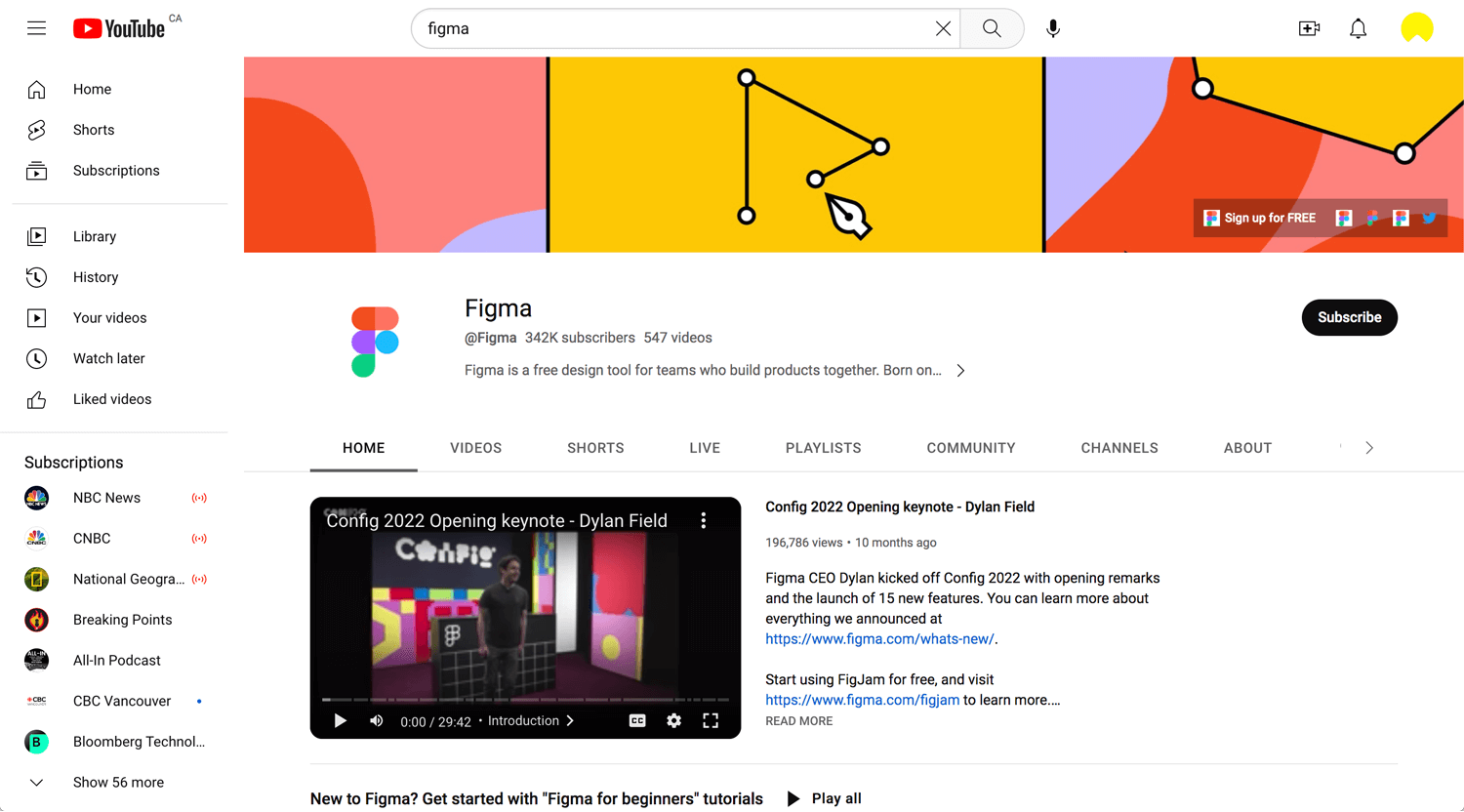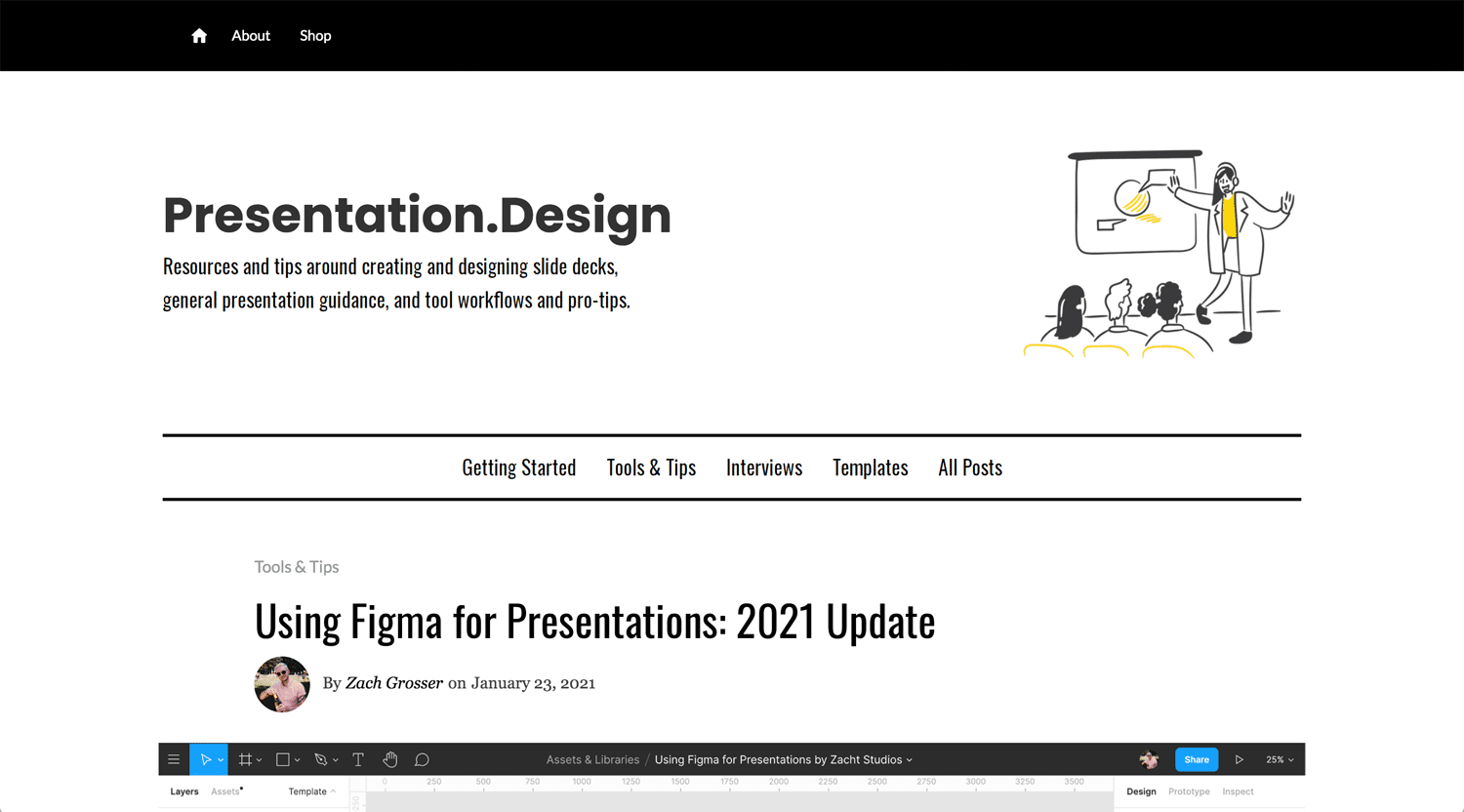Story: How to share the prototype with a client?
I am working on a new website project. Through the process, I always make a prototype with Figma. We can share the prototype with a client online. It is a good experience for a client.
So far, it is common practice, but I thought it is convenient if I can share a presentation slide and a prototype at the same time by Figma. I have a presentation deck made by Adobe Illustration. That’s okay, but it is PDF in the end. I searched for some ideas and found resources. People are already using Figma for a presentation. Figma officially publishes a video for it.
I did not know that. I learned from them.
Tips for presentations
©Figma
Not many tips in the video. Just I understand what Figma can do for the presentation.
Figma for Education: Presenting with Figma
©Figma
– Command + shift + K = insert image
– Command + P = search
– Plugin: Unsplash
* I used it on Sketch in 2019, convenience
– Select object(kind of group), option + align = align based on the artboard
– Z = frame adjustment on presentation mode
– Shift + G = display grid
* I did not know that I can set a row grid as well
The title is for presentation, but the video covers the comprehensive usage of Figma. Good for learning.
Presentation.Design
Using components, instances, style, and auto layout are quite logical & ideal for a designer. We can change the client data(& date) in one place. We can control styling in one place, We can use a column for alignment. Animation is also available if we want. If we can make the presentation slide this way, we can deliver brand guidelines to clients by Figma. 🤯
Figma Tutorial: Create and present animated slide deck presentations from Figma
©Hypermatic Figma Tutorials
I don’t know much about plugins on Figma. It is the next topic. Before how I show the presentation slide by Figma, I have to know the basic usage, components, instance, auto layout, etc.
Design animated slides on Figma | Beginner tutorial
©achel How
This usage looks like a keynote design. I don’t consume much time for a presentation deck right now, but good to know what we can do by Figma.
Conclusion: One of great SaaS products
When I talk about the web design process with a client, many clients don’t know Figma. I don’t feel Figma is only for designers. Like a Notion, any professional can use Figma for daily work. We don’t need PowerPoint or Keynote. All in one place.
Currently, I saw the video, Figma to Webflow. It is also the next topic to learn. I guess Figma will feature A.I. in the near future. I don’t know how the web design process will be easier. Furthermore, I don’t know if people need a web designer. Once we type what we need, Figma will generate website elements. It sounds very possible to happen 🤔
We cannot stay in the same place. always learning, updating, and transforming by ourselves.