Story: How to spend time in December
It’s the last month of 2021 after Black Friday and Cyber Monday. BGM has changed in the office and city. I feel that the pace of people is slow. I don’t change anything.
I bought some courses on Udemy Cyber Monday sale. The highlight is LinkedIn. I would like to use LinkedIn efficiently in 2022. I am going to complete the courses as much as possible. I have a motive, but I have to keep it up through December.
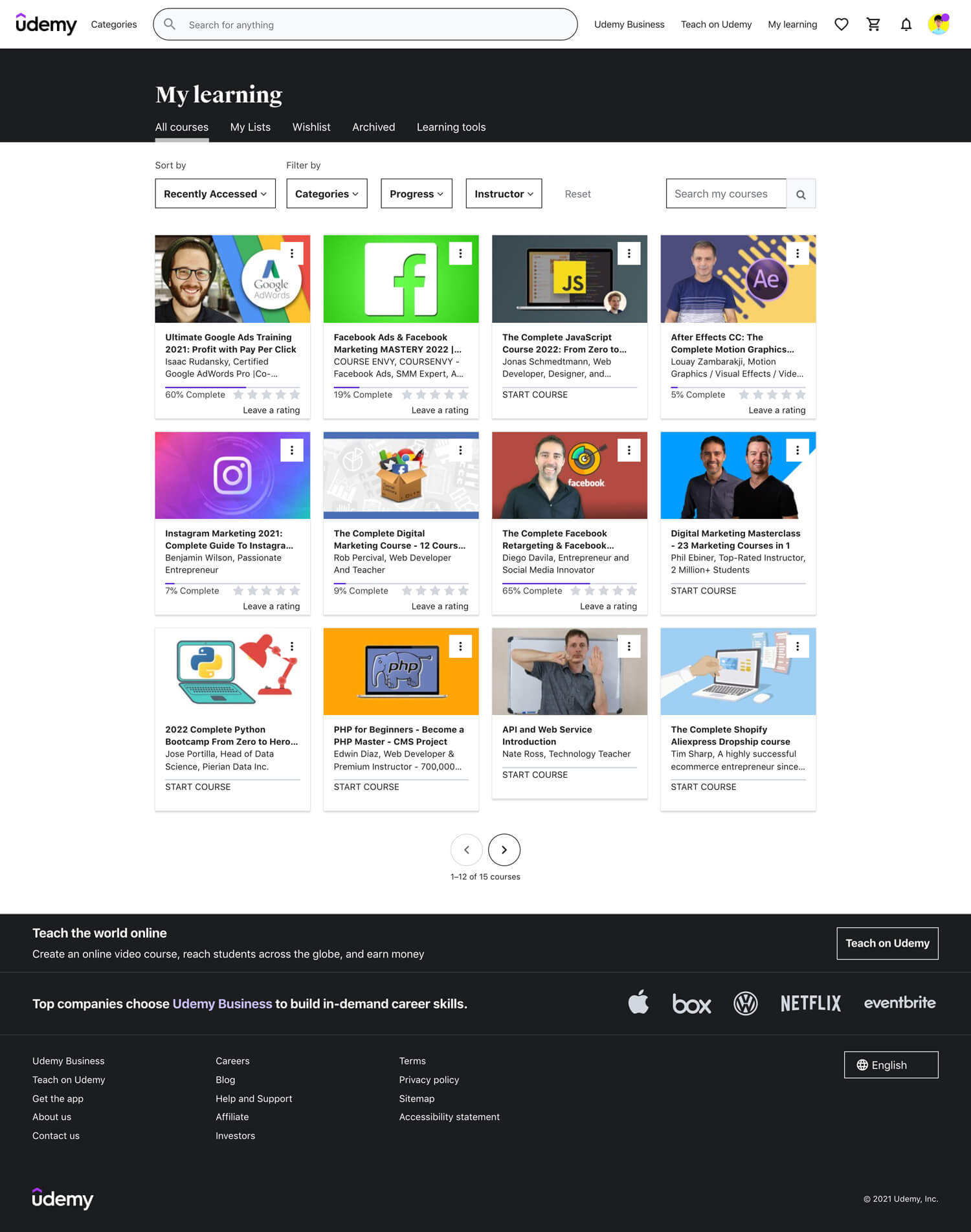
Priorities (based on the impact):
– LinkedIn
– SEO
– FB Ads
– Google Ads
– Figma
– Shopify
How I Trained Myself to Study Long Hours (Even When I Don’t Want To)
©StudyMD
Nice account name.
Tony Robbins Youtube uplifts your motivation as well.
After This You’ll Change How You Do Everything! – Tony Robbins by Team Fearless
LinkedIn Marketing, Lead Generation & B2B Sales for LinkedIn
Updated: Dec 1, 2021
I have started to watch the Udemy video. I have to take an action as well as consume the information.
3. Optimizing Your LinkedIn Profile
– Optimize for helping someone’s achievement
– Job title or how you solve
– Don’t talk yourself a lot
– CTA
– Ask what you are looking for
4. Creating an Ideal Customer Profile
– Create your client’s persona
– Industry > company > person > position
– LinkedIn search filter
– Search Title, “xxxxx” OR “xxxxx” OR “xxxxx”
– Connection request less than 100 per day (80 for safe)
– People also viewed column
5. Building Your LinkedIn Lead Generation Machine
– Create your client’s persona
– Generate leads
– Connection request > message sent > message seen > response > appointment
– Imagin how they see your message
6. How To Send LinkedIn Connect Request
– Mutual friend, same LinkedIn group, same industry, LinkedIn suggestion, geographically close
Template 1
Hi [first name],
I noticed you’re in the [industry] business in the [location] and I’m impressed with your work. Thought it might make sense to connect here.
Best, [name]
Template 2
Hi [first name],
I noticed we’re in a similar industry and even have a few mutual connections. I’m impressed with what are you doing and thought it might make sense to connect here.
Best, [name]
Template 3
Hi [first name],
I noticed we’re in a similar industry and I’m impressed with your work. Open to connecting here?
Best, [name]
7. The Pain Formula
– LinkedIn messenger
Template 1
Hi [first name],
– Great connecting with you here.
– Problem
– Solution
– CTA
– Who do you recommend I talk to?
Best, [name]
8. Appropriate Person
– Value and sympathy rather than sales
– Make it personal
Template 1
Hi [first name],
I’m writing in hopes of finding the appropriate person who handles [department]. So, If makes sense to talk, let me know how your calendar looks.
[Pain + Solution]
Some of our clients include company X, company Y, company Z.
If you are the appropriate person to speak with, what does your calendar look like?
If not, who do you recommend I talk to?
Thank you,
Best, [name]
9. 2nd Degree Connections Introduction
– Ask for the info to 1st-degree connection
– 1st-degree connection should feel good
10. 2nd Degree Connections Name Dropping
Good to know the usage. I am not sure I can use this tips.
11. How to Message Anyone for Free Using
This is useful for job seekers. For example, web/graphic designers join the GDC(Graphic Designers of Canada) group and contact to founder.
12. News Feed
All related sales on the video, but at least becoming an active user is better.
13. Event-Based Message
14. Outbound Message Schedule
Weekday 6 am to 7 am
15. How to Follow Up
Indifferent (don’t take it personally) is important when you do sales.
16. LinkedIn Value Template
I think this is not a quantity game. It’s a quality game. As a web/graphic designer, I do website check for design, SEO and social media. Then, send a comment with a screenshot. I think it works.
17. Converting Messages Into Meetings
LinkedIn marketing sounds better than a cold call, but please keep a basic business manner.
Action process
Searching target audience
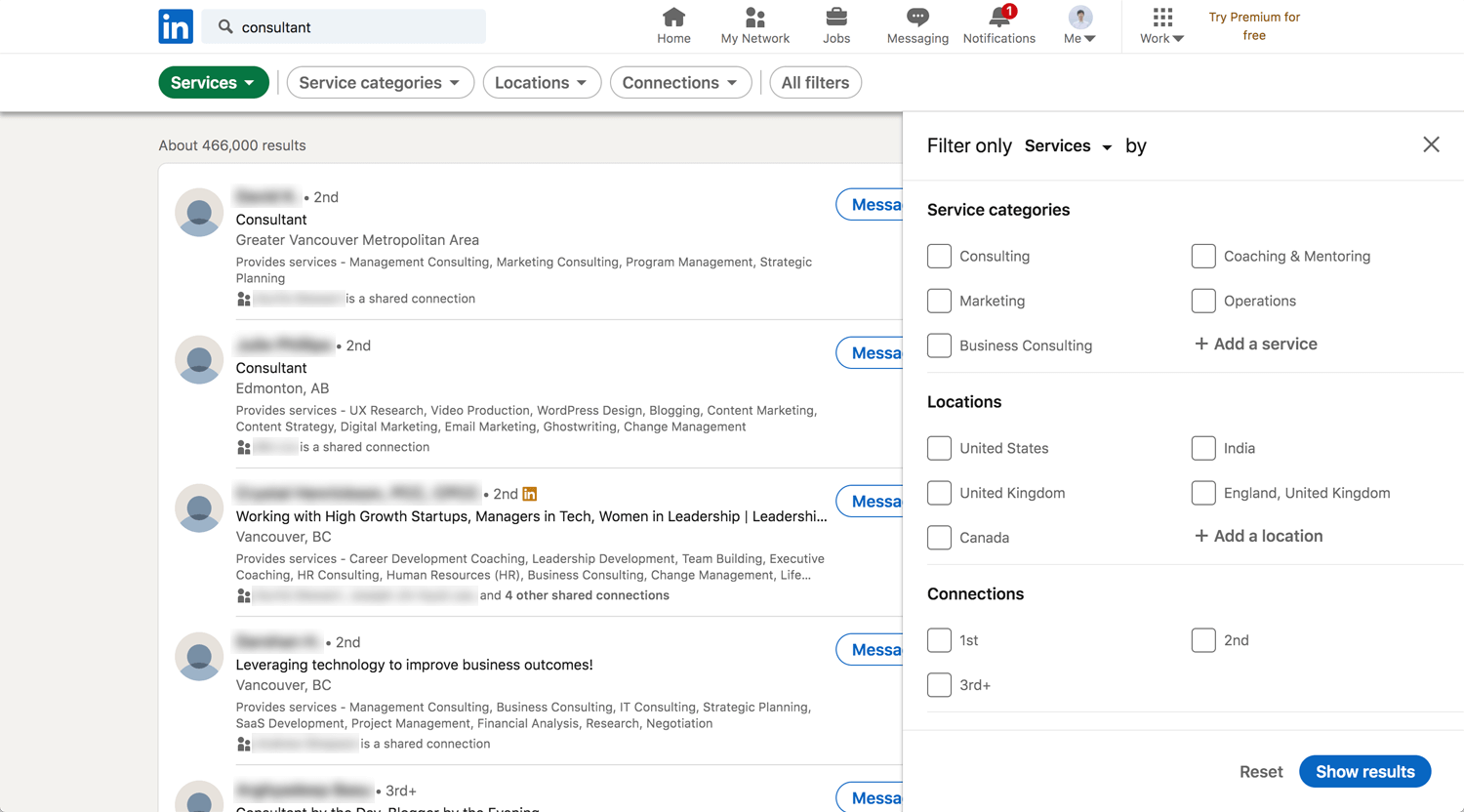
I optimized my account. I am generally making a persona. I tested how I can search for people. The search box does not recommend me anything. I need to search based on a person that I want to connect with.
Action after connecting with people
Updated: Dec 3, 2021
I don’t think I can sales pitch. Who wants to hear it? If I were in their shoes, I feel it’s annoying. So, I made an action plan, website/brand check.
Template 1
Hi [name],
I checked [your website/brand] and it can be potentially better.
This is what I thought.
1. Design
2. Social media
3. SEO
*Pick one topic for saving your time.
Please contact the designer who created it with you.
Best Regards,
LinkedIn Content Strategy: Post Ideas for Growth
©Social Media Examiner
I am watching all the videos in the course. At the same time, I need to implement the learning. I am thinking about what should I post on LinkedIn. Searched for it.
How to Use Hashtags on LinkedIn: A Strategy for Growth
©Social Media Examiner
I feel that my holiday learning may over only learning LinkedIn.
Conclusion: Uploaded in December 1
I usually upload the blog after I learned. It’s common obviously. However, I upload this blog with empty. I am going to fill in the blank to make a meaningful month in December. You can do it on your blog as well.
